Definition: 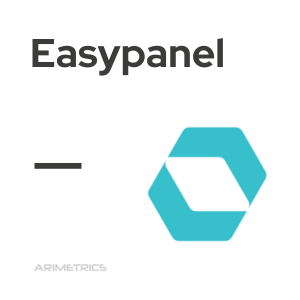
Easypanel is a modern and lightweight control panel designed to simplify server management and the deployment of applications, databases, and services in self-managed or VPS environments. Its intuitive interface allows users of all levels to install, configure, and manage web applications, manage domains, databases, and SSL certificates, as well as monitor server performance, all from one place. Easypanel stands out for its focus on ease of use, Docker compatibility, and automation of routine tasks, allowing you to focus on developing and managing projects without technical complications.
History and Evolution of Easypanel
Easypanel arises as a response to the growing demand for server management solutions that are accessible, efficient, and compatible with modern technologies such as Docker. Unlike traditional panels, Easypanel was designed to function as a lightweight and flexible platform, capable of managing any type of application thanks to native integration with containers and the automatic generation of Docker images for languages such as Node.js, Python, PHP, Ruby, Go, and Java.
Since its launch, Easypanel has evolved incorporating functionalities such as automatic deployment from Git repositories, advanced database management, automatic backups, access through a web terminal, and a growing library of application templates ready to install with a single click. The community has driven its development, and today Easypanel is a popular option in both testing and production environments, with free and paid options that adapt to different needs and scales.
Main Features of Easypanel
- Intuitive interface: Graphic panel accessible from the browser, designed for beginner and advanced users.
- Application deployment with Docker: Allows you to install any compatible application, automatically creating Docker images with Buildpacks or your own Dockerfile.
- Git integration: Automatically deploys and updates applications when pushing to Github, Gitlab, Bitbucket, or Gitea.
- Application templates: Library of apps ready to install in seconds (WordPress, databases, popular services).
- Database management: Supports MySQL, PostgreSQL, MongoDB, and Redis, with access to logs and web console for direct administration.
- Automatic SSL certificates: Obtaining and renewing free certificates from Let’s Encrypt with a single click.
- Automatic backups: Periodic security copies stored locally or in services compatible with S3.
- Terminal in the browser: Direct access to the server console and databases from the web panel.
- Domain and DNS management: Simple configuration of domains and subdomains for each project.
- Basic or advanced monitoring: Monitoring of the server and application status, with different levels depending on the plan chosen.
- User and permission management: Access control for teams and multiple projects (in higher plans).
- Deployment without downtime: Application updates without interruptions for users.
Advantages of Using Easypanel for Server Management
- Ease of use: Clean and friendly interface that reduces the learning curve and allows you to manage servers without advanced knowledge.
- Time saving: Automation of deployments, backups, and service configuration, which streamlines daily work and minimizes errors.
- Flexibility: Allows you to install any type of application, either through templates or manual configuration, and supports most modern languages and frameworks.
- Control and security: The user maintains control over the infrastructure and data, without depending on third parties for application hosting.
- Scalability: Supports from small personal projects to the management of multiple applications and databases in business environments.
- Competitive cost: Offers a free version for up to three projects and scalable payment plans according to needs, with advanced functionalities such as backups, multiple users, and white label.
- Fast deployment: Simple installation on any Linux VPS by simply copying and executing a command, without complex requirements.
Common Use Cases of Easypanel
- Rapid development and testing: Ideal for developers who need to set up test or staging environments in minutes, without technical complications.
- Web application deployment: Allows you to install and update Node.js, PHP, Python, Ruby, Go, Java applications and static sites easily.
- Database management: Centralized database management for various projects, with automatic backups and access from the browser.
- WordPress and CMS site hosting: Installation of WordPress and other CMS through templates, facilitating the management of multiple sites in a single panel.
- Client or agency projects: Organization of projects by folders, domain management, and multi-user access for work teams.
- Self-hosting of open source services: Installation of tools such as n8n, Ghost, Plausible Analytics, and other popular services on own servers.
- Educational or training environments: Perfect for learning laboratories and tests of modern technologies, without depending on external platforms.
Best Practices for Using Easypanel
- Plan the server architecture: Before installing, define the resources and structure of the projects to make the most of folder management and scalability.
- Take advantage of templates and automations: Use preconfigured applications and Git integration to reduce deployment time and minimize errors.
- Configure backups and restorations: Activate automatic security copies to protect data against possible failures or losses.
- Monitor performance: Monitor the use of resources and the status of the applications from the panel to anticipate problems and optimize the infrastructure.
- Manage users and permissions: If you work in a team, assign roles and control access to the different projects to maintain security and efficiency.
- Keep the system updated: Always install the latest version of Easypanel and consult the official documentation to take advantage of new functionalities and security improvements.
- Use the web terminal and logs: For advanced tasks, take advantage of direct access to the console and the records of applications and databases from the panel itself.
- Optimize the configuration of domains and SSL: Ensure that all domains and subdomains are correctly configured and protected with automatic SSL certificates.
